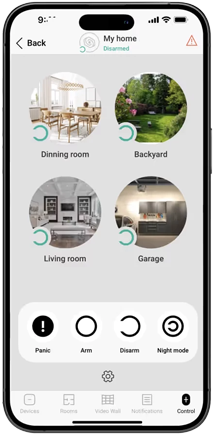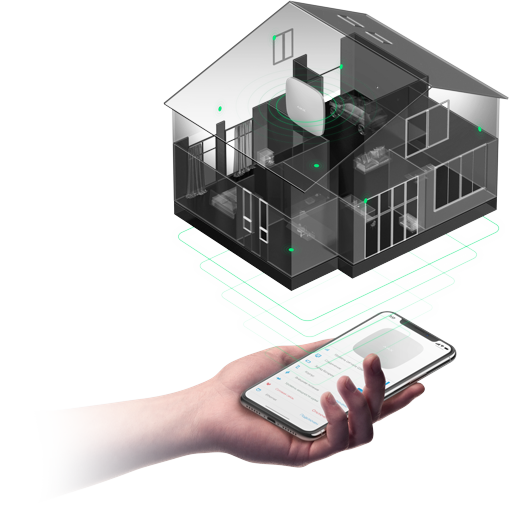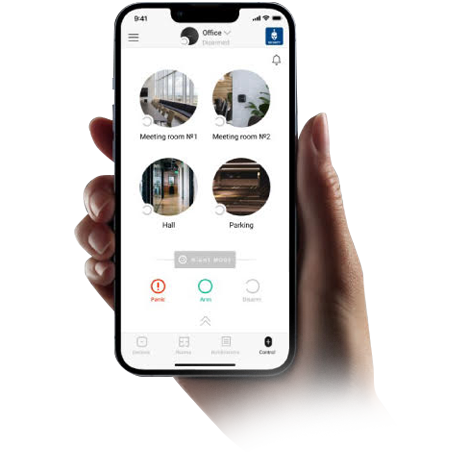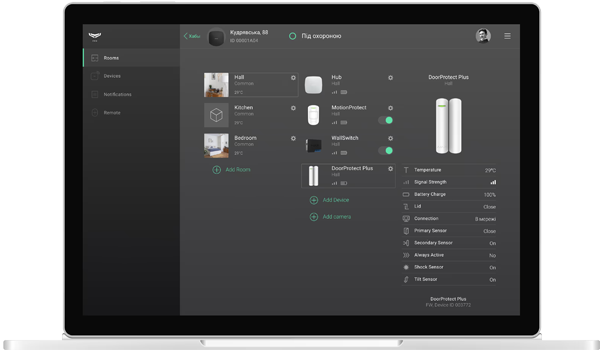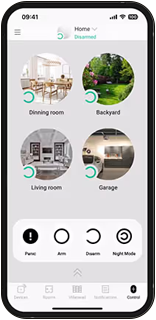What it is & why it matters
Experience professional-grade wireless security. The Hub 2Plus handles intrusion, fire, and flood detection—all through one central unit. It automates protection via smart scenarios and connects seamlessly to your security provide
- All-in-One Protection
- Massive Device Support
- Fast, Reliable Connectivity
- Photo-Verified Alarms